

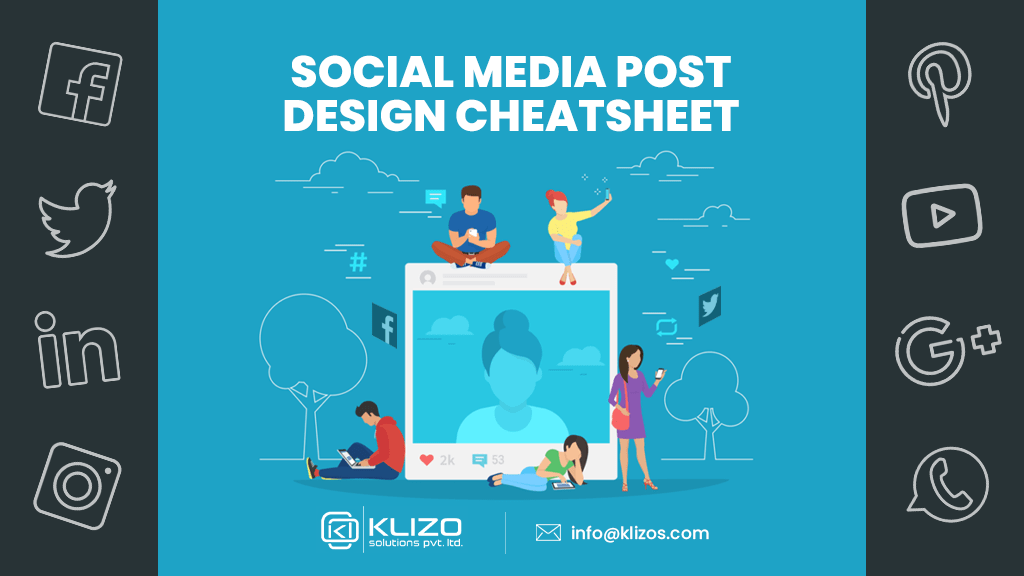
Is a square image better than a vertical image? Or is it that a landscape image wins overall?
Are you confused over the size of your images and videos when creating a social media post? After all, the size of social media image and video play a huge role in ensuring outstanding UX.
If you’re looking for more details about social media posts on different platforms, here’s a quick social media post guide to the recommended and best image and video sizes for all the major social media platforms.
Here’s a quick infographic for you.
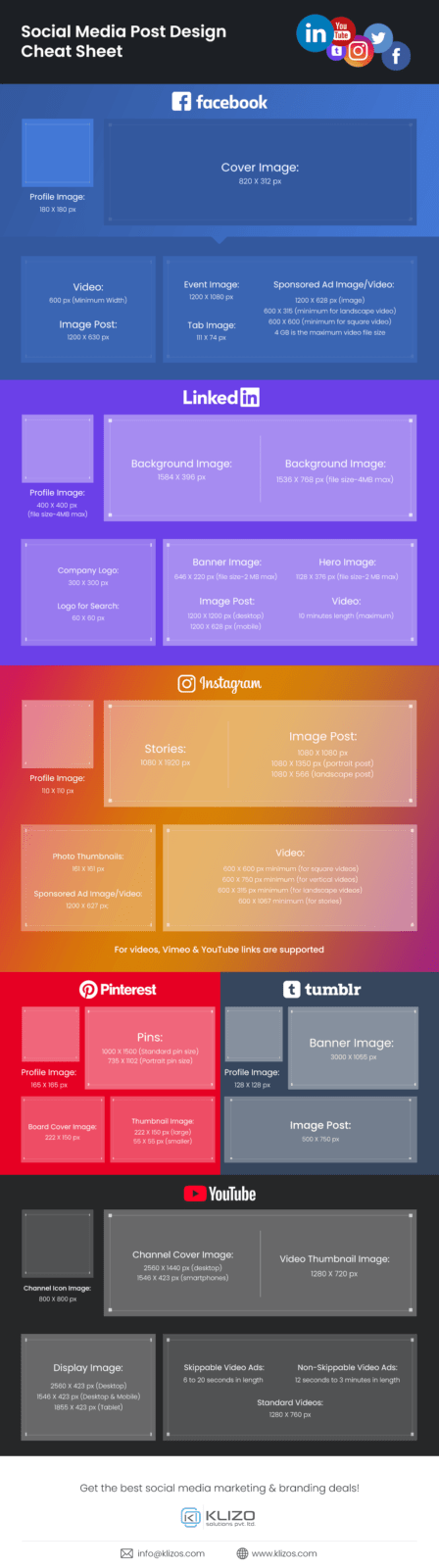
Facebook has 2.45 billion monthly active users. Facebook, the largest social networking platform in the world, can be used in a variety of ways by users. From connecting with your friends and family to reaching your target audience and engaging new customers, creating events, with Facebook, you can do it all. But to ‘do it all’ you gotta stand out in the crowd. And how are you supposed to do that?
With Facebook developing a more and more visual characteristic, paying more attention to your graphic content to come up with compelling and stunning visual posts has become necessary.
Want to show off your business or brand or personality with perfectly designed and sized images, videos, cover images, and posts? Then, here are the Facebook post guidelines you need to follow:
When uploading photos on Facebook, remember to mind the difference between how the images will appear on the newsfeed of the users than how they appear on your timeline. Based on where you want your target audience to see the images (profile image, business profile image, cover image, shared image, shared link, etc.), choose the image dimensions carefully.
The attention span of users getting shorter every day, it’s best to keep the duration of videos on Facebook as short as possible. Though the maximum limit for a video length on Facebook is 240 minutes; it is recommended to keep it as short as 15 seconds, whenever possible.
You might not think Twitter to be a visual platform; but guess what, this social media platform lets the users post and share images for their profiles as well as on their feed.
Despite having limitations on character counts, Twitter is a tremendously popular social media platform with 330 million active users every month. Businesses find Twitter to be extremely effective as a real-time customer service and communication tool.
But how to get noticed on a platform like this? Well, witty and expressive observations are no longer enough to get the desired attention on Twitter. Do you know, tweets that have images get 150% more tweets than those tweets without any image! So here is your image guideline to play it excellent on Twitter.
The recommended sizes for video on Twitter are 720 X 720 pixel (for square), 720 X 1280 pixel (for portrait), 1280 X 720 pixel (landscape), and the maximum length is 140 seconds.
When sharing an image on Twitter, it’s always suggested to follow mobile specifications over desktop specification as mobile specifications work on both mobile and desktops. However, following desktop image specifications might lead to cropping.
When the talk is about images, this article can’t be completed without mentioning Instagram. One of the most popular image-sharing social networks, Instagram has 1 billion monthly active users making the platform the sixth-largest social network in the world.
When it comes to highlighting your visual creativity. Instagram, is the place for it. With Instagram stories getting more and more attention day by day along with static images, here’s everything you need to know to create exceptional and attention-grabbing Instagram posts.
Know that, to compose your photos or posts with images, there are three image orientations available, landscape, square, and portrait. The maximum length for all videos on Instagram is 1 minute; apart from the videos for stories for which the maximum length is 15 seconds. The size for Instagram IGTV video is 1080 X 1920 pixels.
Another quick tip for you if you intend to utilize this social media platform to its fullest is, the ideal width size for Instagram images is 1080 pixels. If the image you intend to post is below 320 pixels in width, it will be enlarged by Instagram which will result in a pixelated look. So bear in mind the image size specifications carefully if you don’t want your Insta page to acquire a terrible terrible display.
More or less we all know about LinkedIn as an employment and business-related service providing website. But wait, we are not talking about just any employment platform but LinkedIn which is the world’s largest online professional network. Having over 760 million users with above 260 million active users each month, LinkedIn turns out to be an excellent place to connect with fellow industry leaders and source skilled employees.
Yes, being a professional networking platform, brand clarity and fidelity matters the most here than the presence of a wow factor in the profiles. But, it’s not as bland as people think it to be. A profile here with the right image display can turn out to be a calling card for your business. And for maximum resolution and polished images, here is the image size guideline you need to pay attention to.
While an image uploading guideline on LinkedIn requires the image to be a minimum of 200 X 200 pixels; the maximum file size is 10 MB. The recommended image uploading size is 400 X 400 pixels to 20000 X 20000 pixels. For uploading a personal background image, the maximum size limit is 4MB. The recommended company cover image size is 1192 X 220 pixels with 1128 X 191 pixels being the minimum size.
Pinterest, an American social networking and image sharing website, is all about visuals. Every month almost 250 million people use this platform to discover and follow up on different trends and look for inspiration.
If you’re wondering what this social media platform has to offer to you or your business? Then know that it is popular among businesses for driving referral traffic to their websites. Yes, 90% of the pages on Pinterest are external links. So, without any further delay let’s get started with the graphic guidelines for best display on Pinterest:
When posting graphic content on Pinterest; you must keep a partial attitude towards vertical images. Because the very format of this platform is designed in a way that taller images turn to be more visually fit compared to wider images.
To better optimize your Pinterest page, keeping in mind the above-mentioned picture size guidelines is necessary. The recommendation for an ideal image aspect ratio on Pinterest ranges from 2:3 to 1.3.5.
YouTube is just not just any big video sharing platform. It is the most popular website for video hosting that has the most extensive online video catalogs and receives 2 billion logged-in users each month. No doubt, to reach your fan-base, this platform offers a huge opportunity.
To ensure that your channels and the videos you post through your channel get the right exposure, it’s crucial to size up the graphics properly. And that’s why here’s a quick peek into the graphic content related size requirements that can help you perform well on YouTube.
Being a video hosting platform, the length and resolution of videos are very important here. But that doesn’t mean other tiny details such as the size of your cover picture, profile image, etc. do not matter. As long as it’s an image or video file, it’s size, duration, resolution, everything has an important role to play in grabbing the attention of the audience when they arrive on your YouTube channel/page.
While 30 seconds is recommended as an ideal time as the length of a non-skippable video ad; the length of a bumper video ad needs to be 6 seconds for the best user experience. Plus, maintaining a 16:9 aspect ratio is a must for videos on YouTube. Also know that, unless your videos are not at least 1280 X 720 px, it won’t qualify as a Full High Definition HD video.
Another popular microblogging network, Tumblr is all about sharing your content(photos, videos, audios, GIFs, quotes, articles, etc.) and ‘reblogging’ other users’ content. Though traditionally, it is not counted as a social media platform, millions of users here who keep on posting content from its beginning, are very much active. Believe it or not, but this customizable social website has over 512 million blogs, making it essential for you to grab the attention here to reach out to more and more people.
If you plan to express yourself, bond with others over things you truly like, or connect with people sharing the same interests as yours through your image and video posts, then here is your size guideline to do it right.
The profile image on Tumblr also referred to as ‘Avatar’, is a square image that looks best at 128 X 128 pixels. By clicking on it, users can get a preview of your blog on Tumblr along with the banner image. Since banner image plays a significant role in attracting more followers to your blog, the best looking banner image size from a desktop dashboard is 3000 X 1055 pixels and 640 X 360 pixels for dashboard popovers and mobiles.
So now that you have known what image and video sizes work best on different popular social networking channels, you will no longer have to spend much of your time hassling on your favorite social network over it.
Just consider these details as quick cheat sheets that can help you with sizing your videos and images on the different social networking platforms the right way. And, there is no stopping you from using maximum display potentials of images and videos.
As long as you keep this latest and updated social media post cheat sheet handy, you can share your images and videos over these social media channels without any resolution issue or unwanted cropping.
So, keep posting images and videos in their perfect size and keep rocking on the social media platforms you truly want to win! Or to be the primadonna on social media, you can connect with us to get the perfect social media marketing and branding packages for your business.
Previous article
Joey Ricard
Klizo Solutions was founded by Joseph Ricard, a serial entrepreneur from America who has spent over ten years working in India, developing innovative tech solutions, building good teams, and admirable processes. And today, he has a team of over 50 super-talented people with him and various high-level technologies developed in multiple frameworks to his credit.

Subscribe to our newsletter to get the latest tech updates.