


Is ensuring maximum website security your priority?
If not, then while you’re reading this article here, your website is at risk of a security breach.
Yes, the security of your website is not to be handled lightly. According to reports, around 30,000 new websites are hacked daily and every 39 seconds one cyberattack is done.
All the hard work and time that you have given in building your website from scratch, attracting visitors, and converting them into customers can go down the drain if your website is not protected and is open to cybersecurity threats.
So, here are a couple of handy website security tips that you need to start implementing ASAP.
You can check out the website security tips infographic here.
Before jumping into how to secure websites from hackers in PHP, first you need to know about the possible security threats. Because unless you know about the dangers of not taking enough measures to protect your website from the attackers, you won’t pay much attention to the solutions. so, without any further ado, let’s check out how your website can get hacked.
Virus and malware or malicious software are basically the same, with the latter being a bigger threat to your website.
Some of the most common malware used in cyber hacking, according to Statista, are:
When these malicious codes or viruses and malware are injected in your website you may face different website issues, such as:
The term spam is associated with something that is annoying. From spam pop-ups to spam emails, we are all aware of spams.
But sometimes this unsolicited and unwanted digital communication can be more malicious than it seems.
When spam is posted on your website as comments it can bring down your entire comment section as a result of attempting to build backlinks.
Imagine there are spam comments on your website where there are some links given. It may not be damaging to your website apart from making your website look bad, but the moment your users will click on them the links containing malware can compromise their online security.
Google’s crawlers working effectively in detecting malicious URLs on websites, can penalize your site for spam hosting as well as crush your ranking on the search engine result pages.
In DDoS attacks, users are usually prevented or denied from accessing a website. Here the hackers take the website offline by overloading the servers with traffic through spoof IP addresses.
In simpler terms, attackers utilize bots to overload a website with traffic and requests and crash the very server the website is on.
Such attacks usually leave the servers vulnerable to malware and viruses until the server is again backed up and running by the host.
When you buy a website, you need to release certain information about yourself (depending on the country you reside) and the URL nameservers which then is recorded on WHOIS data.
The reason to maintain a WHOIS record is that it helps in reducing the risks of unauthorized transfer or modification of your domain name.
Now, sometimes hackers can hack this personal and website-related information and eventually can narrow down the server that is being used by you. Yes, hackers can use this as a gateway to access the web server you’re using if proper website security measures aren’t followed.
When a website is blacklisted by a search engine, along with being removed from the search engine index, the website loses almost 95% of its organic traffic.
And when your website isn’t secured properly, it will impact your SERP ranking. A recent study shows that almost 74% of websites were hacked due to their poor SEO reasons.
So, if your website is not safe enough and there’s a presence of malicious content on it, the SEO ranking will go down.
And when users or visitors will report your website to be not safe enough or spammy, your website will get blacklisted. The saddest part is that once your website gets blacklisted, it’s rather very difficult to bring it back to where it was.
Now that you know about the possible security threats and how hackers endlessly try to hack your website, database, and your visitors’ information; let’s find out what you can do about increasing the security of your website.
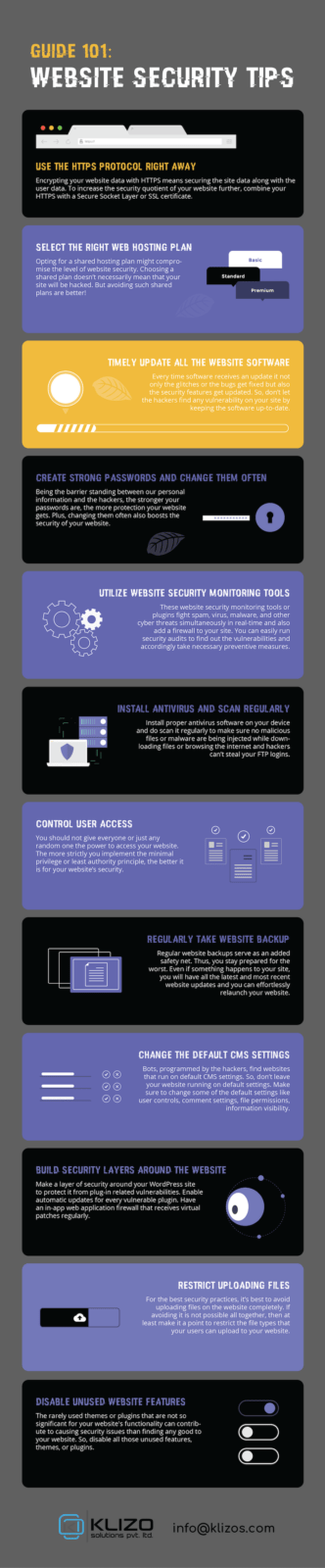
Never bothered about using the HTTPS or TLS protocol?
Then it’s time you be bothered about it and consider it a priority among all the website security requirements that are there.
When a website has HTTPS, it simply tells the visitors whether the server they are interacting with is or proper or not. It also tells the visitors of a website whether the content they are viewing on that particular website can be intercepted or altered by something else or not.
In simpler words, the HTTPS protocol ensures that a website is safe to proceed with.
Encrypting your website data with HTTPS means securing your website as well as the data of your users. After all, the priority of a properly functioning and genuine website must be securing the data of its users.
A website that doesn’t use the HTTPS protocol simply makes it easier for the hackers to alter the information that is there on the website page and gather the personal data of those visiting the website such as login details, passwords, etc.
And not only the website security, but having HTTPS also boosts a website’s search ranking as well as chances of conversion.
Plus, when you combine your HTTPS with Secure Socket Layer or SSL certificate, the security quotient of your website increases further. The SSL is the reason behind the padlock appearing in the address bar; it is the ‘s’ of the ‘https’.
Remember, SSL doesn’t prevent malware distribution or a cyber attack. It helps more in encrypting the communication between the web browser of a user and a website server which means keeping the information shared by the users safe.
When selecting a web hosting plan for your website, do you consider the level of security it provides? You probably do. Because when building a website everyone is aware that they will get the same level of protection that the web hosting service provider has.
But what people often forget to consider is that opting for a shared hosting plan might compromise the very level of security for which they choose a particular web hosting plan in the first place.
Often because of the price, people end up opting for shared web hosting plans. But just as the very name of the plan suggests, here you basically share the servers with other sites.
And if by chance any of the other websites get hacked, the security of your website can be compromised too. As here the hacker gains access to a server to which your website is connected too.
Well, opting for shared web hosting plans doesn’t necessarily mean that your website will be hacked. Avoiding such shared plans serves more like additional website security features against website hacking threats.
Do you regularly update your website CMS, plugins, or software?
When you have a website up and running, then you definitely use these. But do you update them? If not, then know that all the software that you use on your website needs to be kept up-to-date always to prevent possible threats of getting hacked.
Wondering why keeping the software up-to-date is so important to ensure website security? Well, every time a software receives an update it not only the glitches or the bugs of the software that get fixed but also the security features that get updated.
Remember, no software is full-proof and completely perfect. So, hackers always keep looking for ways to benefit from the vulnerabilities of software and use those to hack a website.
Since many cyber-attacks are fond to be automated, the bots used by the hackers can scan websites and find out whether they have any vulnerabilities or not.
So, if you don’t update your website software, it may get hacked before you can do something to stop it.
Setting up strong passwords is a crucial part of your website security measures.
We are so familiar with passwords that we often underestimate their importance and forget that they are the only barrier standing between our personal information and the hackers.
The stronger you create your passwords, the more protection your website gets. Plus, changing them often also boosts the security of your website. And trust me, neither creating a strong, hard-to-guess password nor changing them regularly is difficult.
Some of the things to remember when creating an uncrackable password are:
Spend a few minutes of your time on setting a strong password and it can increase the security of your website.
Have you heard about website security monitoring tools? You must have as it is quite impossible to manually prevent cyber threats on your website.
But now is the time you use those tools and make sure that you’re taking the possible measures against preventing attacks on your website.
There are several WordPress security tools to choose from such as MalCare, BulletProof Security, WordFence Security. These plugins or tools not only fight spam, virus, malware, and other cyber threats simultaneously in real-time; but also add a firewall to your site.
You can easily run security audits to find out the vulnerabilities of your website with the help of these tools and take necessary preventive measures to avoid an attack before it even strikes your website.
Which is the device that you use to access your website? Is it a desktop or a laptop?
Well, no matter what it is, the last thing you want is to threaten the security of your website with your own devices! A moment of carelessness during online browsing from your device can compromise your website security in seconds.
So, it’s strongly advised that to boost your website security, and prevent hacking, along with creating a secure website, install proper antivirus software on your personal computer.
It’s pretty much easier for an attacker to use your personal computer as a medium to hack your website by injecting malicious files into your website and steal your FTP logins. Especially when you use your personal computer to download files or browse the internet, you might end up installing malware into your machine without even knowing it.
If you have antivirus installed and you do scan your personal computer regularly, such issues can be detected and dealt with before they cause a major security breach to your website.
Studies show that 95% of cybersecurity hacking attacks occur due to made errors. This means, to protect your website from cyber threats, you need to control the number of humans who access your website to reduce the number of human errors.
And that’s the point, you should not give everyone or just any random one the power to access your website.
Imagine, hiring an outside designer or guest blogger, or consultant. Don’t just give them the information to access your website and change the settings of it, the right way.
There can be numerous situations when you have to give your website access to outside developers or designers. In such scenarios, like website security best practices, giving them access for only the time they need to perform the tasks will be a smart move from your side against cyber security-breach.
The sooner and more strictly you’ll implement the minimal privilege or least authority principle, the better it will be for your website’s security.
Do you take backups of your website daily? You must if you don’t already.
Regular website backups serve as an added safety net beneath your website where your website has to walk on a tightrope.
Though the various safety steps mentioned here are effective against preventing possible security threats to your website. But still, you never know when there’s a new website hacking method that threatens your online presence.
When you take regular backups of your website, you stay prepared for the worst and do not take the security of your website for granted. Even if something happens to your website, you will have the latest and most recent update of your website and be able to relaunch your website.
A website backup is nothing but a copy of all your website data such as media, files, databases, and content. Some of the ways you can take regular backup of your website and ensure the smooth running of your website are:
Since to take backups of a complicated or large website, you need larger back storage, while choosing a backup service or a plugin, research well to know whether it’ll fit your backup needs or not.
Believe it or not, but many of the hacking attacks on websites happen to be automated ones. Bots, programmed by the hackers, find websites that run on default CMS settings.
Leaving your website running on default settings allows the bots to target and access a rather wider range of audience with the help of the same type of virus or malware.
So, instead of letting your CMS settings as they are, after installing, make it a point to change some of the default settings such as:
Remember, going live with default settings is a strict no-no as it can pose a serious security threat to your website.
From renaming your website log-in URL to protect your website admin directory to changing the username during CMS installation for your main administration account, make changing default information/settings a part of your website security features to prevent a possible security breach.
Do you lock the doors of your house before leaving? Oh! Of course, you do, who would not!
Do you install and turn your antivirus software on before starting to browse the internet? Maybe you do it too!
Then why not have a security system that can protect your website and serves as the first line of security all the time against hackers if you’re thinking about how to improve website security?
Yes, you got to make a layer of security around your WordPress website to protect it from plug-in related vulnerabilities. According to reports, 98% of WordPress vulnerabilities arise from plugin related issues.
To build a security system as the first line of defense again against probable hacking attempts through plug-in vulnerabilities, follow these two steps:
Do you let your website visitors upload files to your website? If yes, then know that it can be pretty risky.
After all, you never know whether the file contains any script that can exploit the vulnerabilities on the website once it is executed on the server. Yes, your website can be of the nature that requires uploading files from the users such as photos of your products as a part of user reviews.
But you need to be alert and aware that a user uploaded file might be a potential threat.
Though you can consider letting the uploaded files get stored in a database or folder in a different remote and private location from where you can fetch them later to your browser.
But, still, like website security basics, it’s best to avoid file uploads completely. If avoiding this is not possible all together, then at least make it a point to restrict the file types that your users can upload to your website.
Do you use all the features of your website?
Well, if your answer is no, then why don’t you disable that website features that you hardly ever use!
Whether it’s commenting on your website or registration feature on your website, if you don’t find them helpful enough to use often; simply disable them.
Even rarely used themes or plugins that are not so significant for your website’s functionality can contribute to causing security issues than finding any good to your website.
Want to launch your business website but are finding keeping up with all these website safety measures quite daunting! Then why not hire us, Klizo Solutions, today!
With our expert website developers, you can rest assured that you’ll get a website that is not only appealing to look at but abides by all the necessary cyber safety measures.
From impressive designs and layouts to flawless functionality, we build websites that stand out in the crowd not only for its appearance but it’s performance and security as well.
Making your website 100% secure is never possible, but making it super difficult for hackers to crack certainly is.
The necessary website security tips that we follow at Klizo Solutions while developing a website and going live with it are solid enough to make any hacker sweat to hack it.
Previous article
Joey Ricard
Klizo Solutions was founded by Joseph Ricard, a serial entrepreneur from America who has spent over ten years working in India, developing innovative tech solutions, building good teams, and admirable processes. And today, he has a team of over 50 super-talented people with him and various high-level technologies developed in multiple frameworks to his credit.

Subscribe to our newsletter to get the latest tech updates.