


Have you ever clicked on images of cars, traffic lights, or fire hydrants to prove that you are a human when trying to access a website?
We bet you did! And you’re not alone in feeling frustrated by this!!
You see, website owners often use Captcha to prevent the invasion of bot traffic in Google Analytics and protect their websites from harmful bot traffic that can do bad things like stealing data, copying content, messing up their rankings, or taking away their ad money!
Today, almost 47% of online traffic is made up of bot traffic.
But sadly, you can’t completely eliminate them even if you want to as there are good bots at work which ensure cybersecurity!
And this leaves you no way but to be vigilant enough to identify and block the bad bot traffic if you too own a website.
Wondering what bot traffic is and how to identify bot traffic in Google Analytics?
That’s what we are going to show you in this article. Read on to find out!
Bots or robots are software programs that can perform tasks on the internet without human intervention. Though non-human visitors to websites, they do serve a purpose and can be useful or harmful depending on their purpose and design.
Bots carry out a variety of tasks, such as human interactions, search engine operations, customer services, commercial services, etc., and the same bot can be used to carry out fraudulent activities like data theft, scams, malware attacks, manipulated ranking, and more.
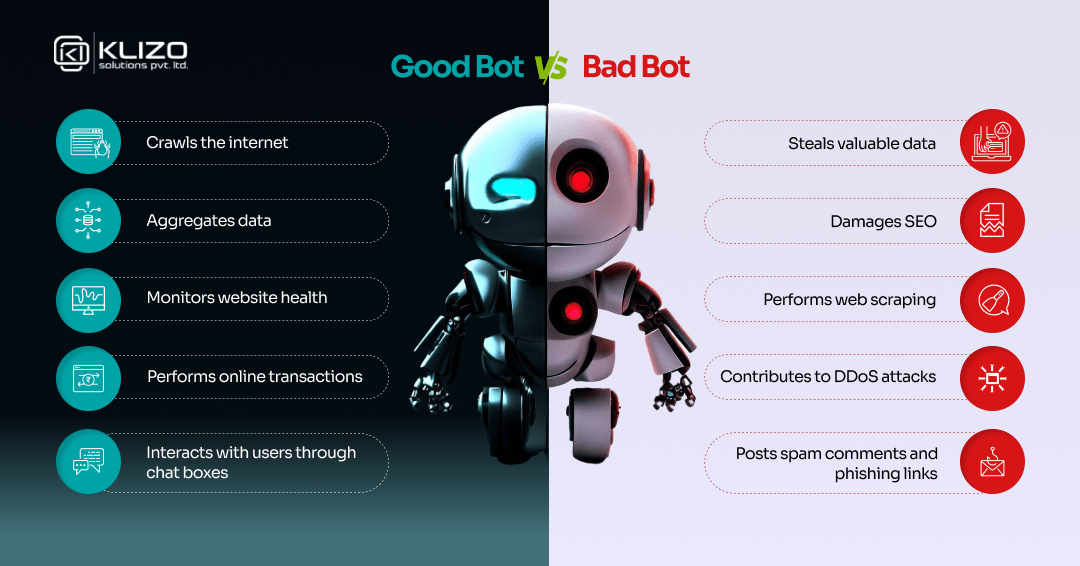
Now, bot traffic is the term for the visits to websites or apps made by bots, not by real people.
This type of traffic can cause misleading results in your Google Analytics reports and web page data. And not only that! Bot traffic can also affect your business performance if you can’t detect and filter it out.
A significant portion of the total bot traffic on the internet is malicious, making it crucial for you or any website owner to spot and manage bot traffic effectively. Proactively detecting and filtering out bot traffic in Google Analytics helps you make correct data-driven decisions that are not corrupted by non-human traffic created by bots.
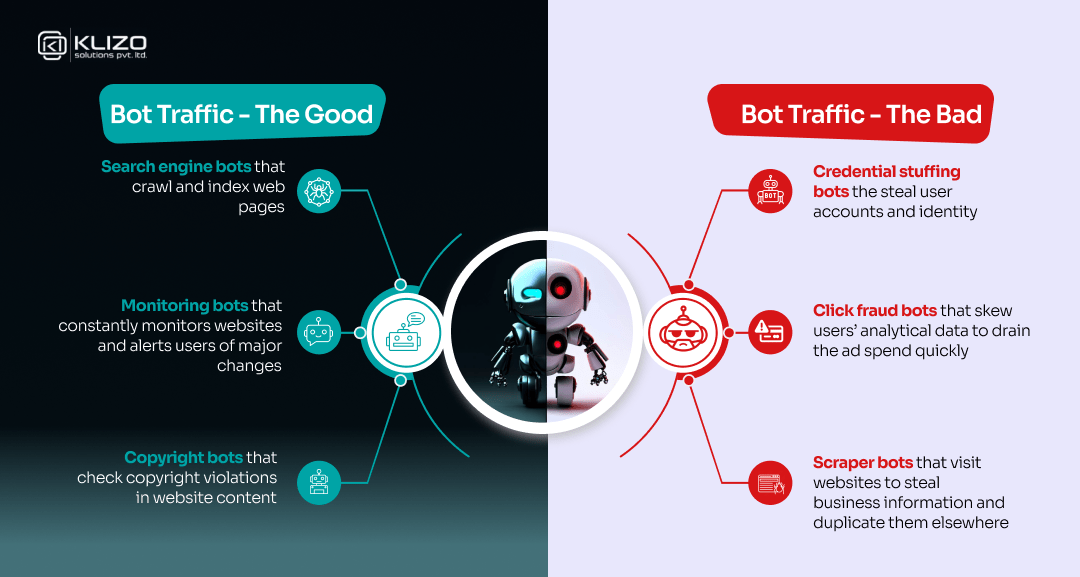
We all know how crucial a role Google Analytics plays for businesses in getting a better grasp of their website’s performance. The report generated by Google Analytics tools helps you to –
But bot traffic can mess up the Google Analytics report and give you misleading results. It can distort your Google Analytics data and metrics, such as traffic volume, bounce rate, session duration, conversion rate, etc.
As a result, it becomes difficult for you to analyze and optimize your website performance and marketing strategies accurately.
For example, imagine your website getting a lot more visits than usual. It may feel great, but it could be bots messing with your data. You’ll get a false sense of success if you don’t block them. You want real people on your website, not robots.
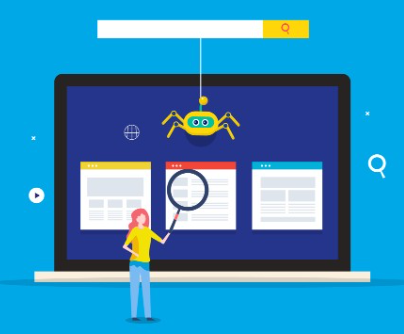
So, it is important to identify and weed out bot traffic in Google Analytics to have reliable and accurate data on what real users are actually doing on your website.
Bot traffic can ruin the accuracy of your analytics report and skew your traffic numbers, making your Google Analytics report completely useless.
But there’s good news! There are a few things you can look out for in your GA data to spot the bot traffic, such as –
Have you noticed a sudden and significant increase in your traffic volume? Especially from a single source or location?
Beware! It might be a sign of bot activity.
You can check the Acquisition > Overview report to see the breakdown of your traffic by Channel, Source, Medium, and Campaign.
You can also use the Audience > Geo > Location report to see the geographic distribution of your traffic and be sure whether the sudden surge is real or just the bots’ doing!
Do you know that bots usually do not interact with your website content or perform any meaningful actions?
So, the low engagement metrics such as high bounce rate, low average session duration, low pages per session, and low goal conversion rate can be a telltale sign of bots invading your genuine traffic numbers.
You can check the Behavior > Overview report to see the summary of your engagement metrics. You can also use the Behavior > Site Content > All Pages report to see the engagement metrics for each page on your website.
You already know that referral traffic comes from other websites that link to yours, right!
Now, what you may overlook is that some referral traffic might be fake or spammy, as some bots create fake referrals to trick you into visiting their websites or to boost their own rankings.
You can check the Acquisition > All Traffic > Referrals report to see the list of websites that send traffic to yours.
Don’t forget to look for any suspicious or unfamiliar domains, such as ones with unusual names, low-quality content, or unrelated topics.
The hostname, i.e. the domain name of your website, appears in the URL bar of your browser. For example, the hostname of this page is www.klizosolutions.com.
However, some bots might use fake or invalid hostnames to access your website.
You can check the Audience > Technology > Network report and select Hostname as the primary dimension to see the list of hostnames that generate traffic to your website.
Look for any hostnames that do not belong to your website or any legitimate services.

Next comes dealing with bot traffic in Google Analytics. Here is how to filter out bot traffic from your GA reports and prevent it from affecting your data quality.
Google Analytics provides an option to automatically exclude all hits from known bots and spiders. This option uses a list of common bots and spiders that Google maintains and updates regularly.
(To enable this option, go to Admin > View Settings and check the box that says Exclude all hits from known bots and spiders.)
Before you start excluding bot traffic, it is a good idea to create a new view (a subset of your data that you can apply filters and settings to) in Google Analytics.
Creating a new view will allow you to preserve your original data in case you make any mistakes or need to revert any changes.
(To create a new view, go to Admin > View > Create View and enter a name for your new view.)
Filters are rules that you can apply to your views to include or exclude certain data from your reports. You can create filters based on various criteria, such as hostname, source, location, language, browser, etc. For example, you can create a filter to exclude all traffic from a specific hostname that you know is invalid or spammy.
(To create a filter, go to Admin > View > Filters > Add Filter and enter a name for your filter. Then select Predefined or Custom as the filter type and choose the filter field and value based on your criteria.)
Segments are subsets of your data that you can apply to your reports without changing your underlying data. Segments allow you to isolate and analyze specific types of traffic based on various conditions, such as demographics, behavior, technology, etc.
For example, you can create a segment to isolate all traffic that has a bounce rate higher than 90% or an average session duration lower than 10 seconds.
(To create a segment, go to any report and click on Add Segment > New Segment and enter a name for your segment. Then select Conditions as the segment type and choose the dimension and metric based on your conditions.)
As per the global analysis of automated bot traffic report, in 2022, nearly half of all internet traffic is generated by traffic bots, decreasing the proportion of human traffic to its lowest level in the past eight years. And detecting them can be daunting and never easy!
So your best chance to save your website from bot traffic is by opting for professional SEO services that can help you detect and eliminate bot traffic using various latest and effective methods and tools.
At Klizo Solutions, we have a dedicated team of SEO experts who knows what to do or which tools to use to protect your website from the negative impacts of bot traffic and enhance your SEO performance and results.
Interested in learning more about our top-notch SEO services? Then connect with us now and get a quote for your SEO requirements today!
Previous article
Joey Ricard
Klizo Solutions was founded by Joseph Ricard, a serial entrepreneur from America who has spent over ten years working in India, developing innovative tech solutions, building good teams, and admirable processes. And today, he has a team of over 50 super-talented people with him and various high-level technologies developed in multiple frameworks to his credit.

Subscribe to our newsletter to get the latest tech updates.