


Are you planning to develop your business applications for the Android app development platform? Then here is some good news for you. Android 11 update has finally been released by Google after rolling out its beta version in June this year. Yes, this next-generation operating system is much more improved and enhanced than its previous Android Q or Android 10 version.
Though it’s not available on all phones now, more and more companies are making announcements of its availability on their phones, which means, you don’t have to wait too long if you haven’t got your hands on it yet. So, if you have been excited to find out what’s new it has to offer and how better the features got since its very announcement, then here is everything you need to know about Android 11.
A few days back i.e. on September 8. 2020, Google has released its new OS, Android 11.
Though everyone was expecting it in September since Google never built up much suspense about its availability; still, finally its release is making everyone go “Can’t wait anymore” to start using it.
With Android 11 finally out for devices, let’s take a quick look at what Android 10 has and how Android 11 has made it all better.
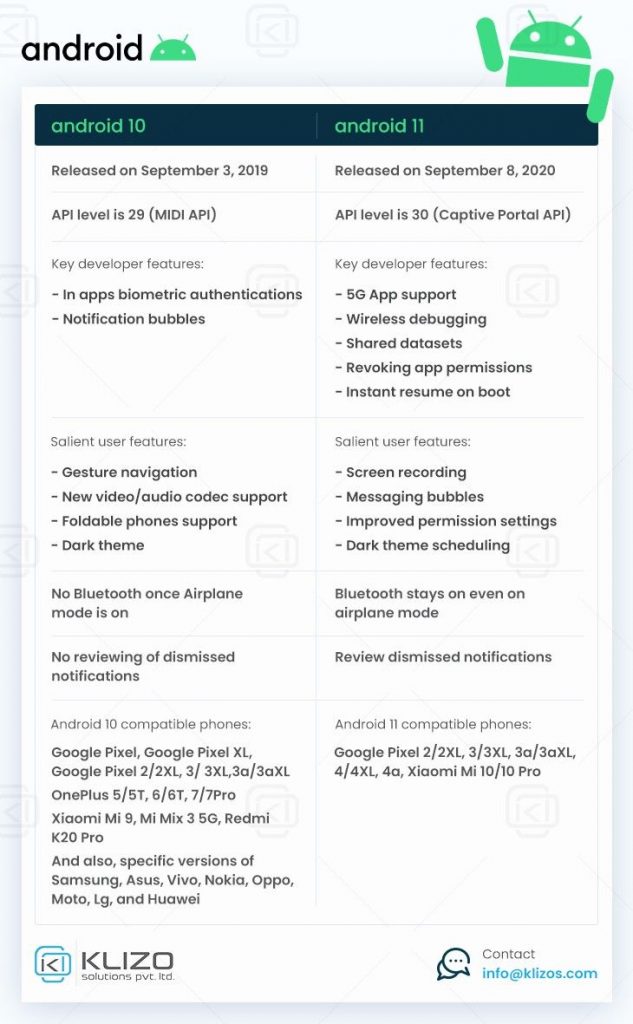
Don’t have a Google handset? Well, then you have to wait a few days more as Android 11 has been available only on Pixel mobiles.
For users of other brands’ mobile phones, know that manufacturers now have to develop their own versions of Android 11 and then introduce those to their smartphones. But, not to worry as this process will be pretty quick.
However, if you have smartphones that are mid-range or pretty old, then you might have to wait a little longer.
For those with low-end phones, Android 11 might not be available to you at all. And that’s probably why Google has also designed a lightweight version of Android 11 i.e. Android 11 Go Edition. Any handset that comes with a RAM of 2Gb or less, will get the go Edition version of Android 11.
Screen recording has finally come to Android natively. Before Android 11, some custom Android manufacturers already had this feature. This feature was already a part of the Android 10 beta version but was removed later.
As the name states, the built-in screen recorder lets you create a video of what’s going on the screen. Similar to screenshots, this new feature helps you use easily accessible screen controls for recording your screen. No more headaches of downloading a third-party application for recording your device’s screen.
From using the mic of your smartphone to narrate what you are doing to recording the sound of your smartphone, this feature simply lets you create quick short-form videos. Even to help those who are not that tech-savvy explaining how they can better use their smartphones; this feature can work great for making tutorial videos.
Over the past few years, Google has been accused of compromising and neglecting the security and privacy of its users. With Android 11, Google has finally given the users more control over security and privacy. The one-time permission is the major change in the privacy and security changes that this latest OS has to offer.
Android 10 has allowed apps to grab the microphone, locations, and camera data of your device while the app is open. However, in Android 11, the users can approve those access requests just one single time as later the OS will revoke the permission.
In Android 10 only two options are available to allow applications access your locations, gallery, contacts, etc. i.e. deny or use the app. But in Android 11, there is an extra permission option i.e. Only this time, which allows the app to access your information only once. Plus, the option to grant permission won’t be there for many apps which will prevent sneaky apps from collecting information that you don’t want them to have access to.
Moreover, Android 11 also auto-resets applications that you rarely use. So that if you have ever allowed them access permission before, but haven’t opened the app any time soon, android will revoke all the permission. Therefore, next time when you open the app again, you will be asked to grant permission. Never opening the app means your information is safe and protected.
Dark theme is not new to Android devices as Android 10 has already introduced this feature last year. But what is great about Android 11 is that it has turned the previous simplistic dark theme into an advanced theme feature.
In Android 11, using different metrics, users can schedule the time when the theme needs to change into a dark themed one. From setting up a custom schedule for dark theme activation to turning it on and off as the sun sets or rises, with Android 11, all android phones can enjoy dark theme scheduling. This feature, however, was already available to Pixel phones in the Android 10 version.
Have you used Facebook Messenger on Android devices? Then you are already aware of chat heads. Well, chat bubbles are nothing different, but only for other applications. Though this feature was already launched with Android 10; but eventually faded away as Google didn’t prioritize it.
However, in Android 11 Google has brought this feature to the forefront since this latest OS is more about communication and focuses on conversation and chat related systems. Chat bubbles work seamlessly with any chat apps such as WhatsApp, Telegram, etc. and not just Messenger or apps with similar designs.
Do you use too many smart home devices? Well, then the Android 11 update has just made things much easier for you. With just one menu that can be easily accessible by long-pressing the power button, you can control all your Internet of Things or IoT devices that are connected to your phone without opening the app.
Even accessing NFC bank cards is just one click away. For example, the Bedtime Mode in Android 11 lets you turn on the DND (Do Not Disturb) which immediately turns the screen black and white.
Android 11, is made to pre-populate your smart home device filled with six of your already connected devices. However, you can easily add or remove devices as per your preference.
No more opening multiple apps to control your smart home devices as by launching Android 11’s smart device control tool, you can do everything, from turning the lights on or off to unlocking your front door, checking your security cameras, etc.
Along with smart home controls, Android 11 also offers new easy media control options. Be it making a music play from other devices connected to your phone such as Bluetooth speakers or accessing or making the player automatically vanish or stay on the screen when you stop listening to music or function wirelessly with your car, you can do all with Android 11.
Until now the notification drawer used to contain all your notifications haphazardly. While certain apps got prioritized with their notifications staying at the top of the list, no reason is known behind it though; certain app notifications got lost silent sections unable to send any alert.
However, with Android 11, the notification system changed. With the help of new notification categories, like Conversation, Silent, and alerting, all notifications can be prioritized. Therefore, if you tend to receive too many notifications, then this feature will allow you to set which notifications will be on top, which will be silenced, and which will send alerts.
In Android 10, when a user swipes down from the top, it brings down the notification bar. However, in Android 11, the notification bar is split into two sections one of which is your ‘conversations’ and the other is notifications.
These conversations are nothing but chat notifications of apps like Facebook Messenger, WhatsApp, and Twitter. The benefit of having the ‘conversations’ section is that you will get to know which conversations need your attention other than the notifications. You can not only reply straight from there and can also add this to Chat Bubbles.
Android never allowed its users to review dismissed notifications. However, with Android 11, things have changed. Now, users can check the notifications anytime they want with the help of the new Notification History feature. So even if you instinctively swiped away notifications, there’s no need to regret doing so, as this feature lets you save every single notification that your phone received over the past 24 hours.
Since Google features a hidden easter egg in its every android version; android 11 has got one too. The only difference is that, in Android 11, it is more elaborate than before.
Easter Egg is a game that is a reboot of the Android 7.0 Nougat version. It deals with attracting virtual cats to your device and collecting the hidden eggs. If you haven’t played it before, know that no matter how strange it may sound, the Easter egg game is pretty addictive.
Thanks to Android 11, now you can interact with the cat, and rename it along while looking after it.
The latest OS version of Android is released every year and it pushes out the security patch of the latest Android. Usually, these updates get channeled into your phone either by your device manufacturer or your carrier. As a result, while some phones receive updates pretty quickly, some either don’t get them or get them quite late.
Counteracting this update issue, Android 11 has given more power to Google Play Store for getting the updates. Therefore, now, bypassing the OEMs and carriers, everyone will be able to get the updates. Naturally, it will keep the android phones up-to-date even if the phone is abandoned by the OEM.
Some of the other significant features that Android 11 introduced are:
Every time Google launches an upgraded OS, it has some new features, intriguing tweaks, and quirks to offer. Android 11 is no exception.
Though it has not introduced any major feature like that of Android 10’s Dark Theme; still, the super improved media and smart home controls, the ‘Only this time’ one-time permission, the built-in screen recording, and the cool hidden Easter Egg are extremely impressive.
The new features and updates that Android 11 has brought are sure to enhance the experience of Android users.
Previous article
Joey Ricard
Klizo Solutions was founded by Joseph Ricard, a serial entrepreneur from America who has spent over ten years working in India, developing innovative tech solutions, building good teams, and admirable processes. And today, he has a team of over 50 super-talented people with him and various high-level technologies developed in multiple frameworks to his credit.

Subscribe to our newsletter to get the latest tech updates.